Case Study & Articles
Our Articles
How to Build an E Commerce Website
Use this guide to learn everything you need to know about how to build an e commerce website.
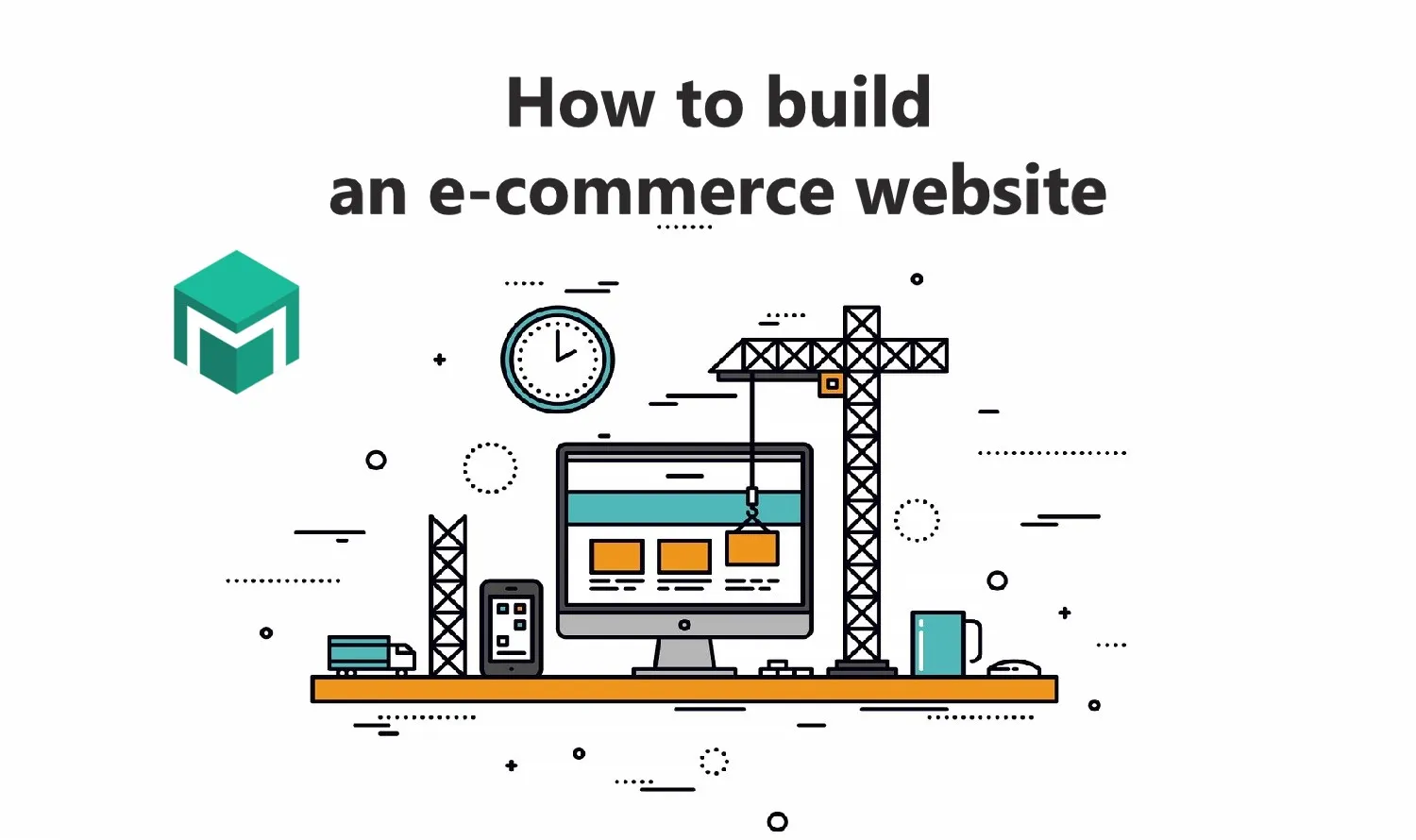
E-commerce websites first started to grow in popularity when Amazon launched its site in 1995. A lot has changed since then, but one thing that has flourished is the desire (and some might say need) to make purchases online.
If you’re wondering how to build a successful online store, this guide will help you understand what makes e-commerce websites different from other types of sites, what you need to build one, how to choose a hosting provider, and how to ensure the short- and long-term success of your online store.
1. Choose a domain name
Your domain name is the name of your website—it’s what people type into the address bar of their browser to access your site. It has two parts, the name itself and a suffix, or extension, that goes after it. For example, in “ocre8.com,” “ocre8” is the name and “.com” is the suffix.
For the name, it’s best to choose one that matches your business name (if that domain name is available) or is close or strongly alludes to your name. For some businesses, it works to use an acronym, with the first letter of each word in the business as the domain name. For example, others may choose to abbreviate their business’s name and use that for the domain name.
It can be easier to get a domain name that matches your business name if you choose a suffix other than “.com” because there are so many .com sites already registered. The same can be true for “.net” or “.org” because they’re also very popular. But don’t worry—there are hundreds of other extensions to choose from. The flip side is that you want your potential customers to remember your web address, including the correct extension, so you might not want to choose one that’s too long or obscure.
Above all, make sure your domain name is easy to remember and share with others. Choosing one that is overly complex will make it more difficult for potential customers to directly access your site, which could lose you sales.
How to get a domain name
You can buy a domain name from a domain name registrar. A domain name registrar registers your domain name under your identity or business and prevents anyone else from having the same domain name. Some people also purchase additional
Some people also purchase additional extensions with the same base domain name. For example, you may decide to buy not just the .com, but also the .net, .org, .biz, and .tv, to ensure that if a customer types in the wrong suffix, they can still get forwarded to the correct site.
You can purchase a domain name from many companies, including Ocre8.
2. Get a hosting provider
Your hosting provider gives you the space your site needs for its online presence. Keep in mind that some website builders, including Mailchimp, can provide hosting for you. Before starting to use a website builder, be sure to verify whether or not you’ll need a separate hosting provider.
The hosting company provides a place for your website on the internet and gives you the storage space and bandwidth to ensure your site runs the way it should. Bandwidth is the ability to handle the data that’s transferred back and forth between your customers and your site. You need bandwidth to ensure a seamless experience for your visitors. If you don’t have enough bandwidth, it could slow things down, negatively impacting the user experience. Adequate bandwidth makes it easy for users to:
You should have enough bandwidth so that visitors don’t even think about how seamless their visit is. This way, they can focus more on your products or services than on how your page is functioning.
For an e-commerce site, storage space is vital because you may have hundreds or thousands of product images or videos, which may take up considerable space. Therefore, you’ll want to ensure that you use a hosting provider that meets your current space requirements and gives you room to grow. As you add more products or services, you may need more storage than when you first launched.
How to choose a hosting provider
When you create an e-commerce website, you need to choose your hosting provider carefully. While virtually any hosting provider with web-building tools can meet the needs of a typical website, an e-commerce site requires specific considerations.
3. Study the competition
Be sure to check out what your competition has done with their online stores. There are plenty of great e-commerce websites you can take inspiration from—and you can also think about what you can do better.
By studying the competition, you'll see what works and what doesn't. This way, when you create an e-commerce website of your own, you'll know what to include and what to leave out. You can do this by analyzing what the competition offers and figuring out how to offer more than they are.
4. Create a wireframe
An important part of how to build an e-commerce website is to create a wireframe. This will determine the layout of your site and how user-friendly it is. The easier your site is to navigate, the more likely consumers will use it. You can successfully build an e-commerce website by creating a low, medium, or high fidelity wireframe. The differences between the three types lie in the details, with low fidelity being the simplest. By the time you get to the high fidelity wireframe, you have the basic layout of your website mapped out.
5. Upload your products
You can't sell your products as well if your customers don't see them first. A crucial part of e-commerce website building is to upload the highest quality pictures of each product you sell. Ensure that every image is the same size so that your site looks polished and professional. You'll also need to provide pictures of your products from every possible angle so customers can get a full view of each item.
6. Implement a payment service
A payment service is central to an e-commerce site’s function because it lets customers purchase your products directly from your site. If you already have a brick-and-mortar store, an effective online payment solution can increase your sales volume by giving you another way to do business.
Your payment solution can integrate with your business’s bank account, an online payment provider like PayPal, or a mobile payment solution, such as Square. Furthermore, you can accept a wide variety of payment methods, including direct bank transfers, credit card transactions, and those provided by online payment solutions. It may also be possible to accept cryptocurrencies, depending on your payment preferences and provider.
Aside from the functionality, you should also consider your payment provider’s transaction fees. A payment service may charge a fee for every transaction, which can impact how much you charge for your products.
Most e-commerce platforms offer built-in payment services. Some may give you and your customers multiple options, while others may use just one payment service. For example, Mailchimp uses Stripe to process payments. When choosing an e-commerce platform, you’ll want to look into the details of what payment services they offer to see if they work for you and your business.
7. Test, refine, and publish your site
Once your e-commerce website is complete, preview it to verify everything works as it should. This means testing links, buttons, forms, and so forth. If you identify any issues, fix them promptly and test again before publishing your site.
How is an e-commerce website different from other sites?
An e-commerce website is different from other kinds of websites because its primary focus is to encourage and enable online purchases. Many other types of websites, such as blogs or business-to-business information providers, are geared toward getting the word out and engaging with visitors. While these are also goals of an e-commerce site, e-commerce goes beyond that to generate sales and promote future business with customers.
To ensure that your online store meets the goals of e-commerce, it should have:
Tips for creating a user-friendly e-commerce website
As a business owner, you want to prioritize the customer experience when creating an e-commerce website. This means thinking about how they shop, what they shop for, how they go about making a purchase, and how they engage with other elements of the site. Mailchimp’s e-commerce solutions help you consider all these factors as you build your site.
While the entire purpose of your e-commerce site is to allow visitors to browse and purchase, certain features may help create a comfortable, user-friendly shopping experience that will keep customers coming back.
Here’s how you can build an e-commerce website that’s user-friendly:
Taking advantage of some or all of these features will not only make visiting your site a great experience, but it can also translate into higher sales.